Facebook is a fantastic place to keep in touch with friends and family, share pictures and videos and even find the latest news. But since 2017, Facebook has also been a job board. Over 65 million businesses have a presence on the platform, and they can post their jobs directly to the site, which you can apply to with one click. We list a lot of our open there to click here to check them out.
But, hold on. Before you start applying, there are a few things you're going to need to check over.

Privacy Settings
Facebook tells us that an employer will only be able to see the information on your account that you share a public. But you still need to be asking yourself of this public information, how much would you want a recruiter or hiring manager to see.
This means setting the privacy of your posts to friends only, this setting applies retrospectively. So if there is anything untoward on your feed you might want to go back and change the settings to make sure they are hidden. This can also be done on a post by post basis.

Those Saturday session selfies you're mate tagged you in and messy festival snaps from Leeds Fest in 2003, yeah you're going to want to put them on lockdown as well. You don't have to follow this advice, but 70% of potential employers are likely to check you out online let's not put them off before they have a chance to meet you.

You're also going to want to make sure that your public profile information is up to date and isn't going to make a terrible first impression. You also want to make sure that your profile picture is professional.
Be sure to make sure that your profile information is up to date and accurate. This way, each time you apply for a role, you don't have to update the pre-populated fields in the application.
Make sure that your profile shows the best, including a professional profile picture (you can change it back once you've landed a job), of you and showcase your best skills, Facebook will only let you list a few so show the ones that are going to be desirable to the companies you're applying for.

Preparing to go down the rabbit hole.
Have you ever been looking for something specific on Facebook and before you know it, it's been an hour; you've liked a few posts, had a bit of a nosey at a few profiles and watched a video utterly unrelated to what you were initially looking for?
Don't fall into this trap.

Prepare for your search and make a list of companies that you want to target. This way, you will have a focussed list, and you'll be able to visit their pages one by one to see if they are hiring.
Make sure that you like and follow these pages so that any future jobs and posts appear in your news feed.
Where to find the jobs and how to apply
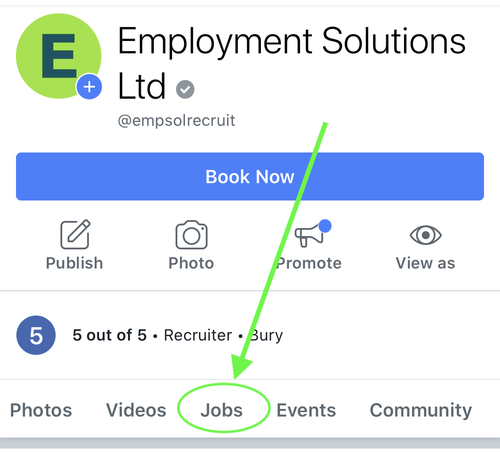
You can find job posts in a couple of places on facebook, on a companies page under the jobs tab or on the jobs page. The jobs page lists all of the jobs and can be searched by locations, skill and job type whereas on a company page you'll only see their jobs.
When you find a job that interests you click apply, and it will take you to a page that's already pre-populated with your name, education and any other public information from your page. You can change this info before hitting submit in case anything has changed or needs amending (again its better to make sure that this information is up to date before starting your search).
Once you hit send the application will be sent to the company via Facebook's messenger service, the company can then come back to you via messenger should they need any more information.
We hope that this helps you find more jobs on Facebook, don't forget that we list all of our roles on our website and if you want some more tips to check out our guide "How to find a new job" by clicking here.

.png)







